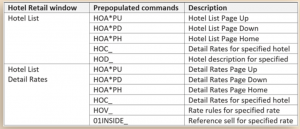Lesson 1:
availability search
Lesson 2:
Air availability using formats
Lesson 3:
Complete an air booking file
Lesson 4:
Basic booking file fields
Lesson 5:
Add optional fields
Lesson 6:
Complete a booking file and assign seats
Lesson 7:
Price and rebook
Lesson 1:
Fare Shop Introduction
Lesson 2:
Shop for fares and add to Trip Quote
Lesson 1:
Trip quote
Lesson 1:
EMD-A
Associated EMD (EMD-A)
An Associated EMD (EMD-A) must be issued for all ‘flight-related’ services, such as excess baggage, lounge access, seat assignments, meals, petc etc. / Inflight service /
Lesson 2:
EMD-s
Standalone EMD (EMD-S)
A Standalone EMD (EMD-S) can be used for any service or fee such as a change fee or group deposit, or any item that is not directly related to a specific flight segment. /penalty fee, no show, boarding fee/
LESSON 1 :
Issue My Ticket
LESSON 2 :
Ticket List
In this scenario you will display a list of all tickets issued in a booking file, view the status of each, and display eticket details.
LESSON 3 :
Ticket Revalidation
Most airlines do not allow revalidation, but this scenario demonstrates the steps to revalidate an eticket.
LESSON 4 :
Ticket Void
In this scenario you will void a ticket.
LESSON 5 :
Ticket Refund
This scenario demonstrates how to perform a full refund, partial refund, and display the TINS report.
LESSON 6 :
Manual Fare Builder
In this first scenario you will adjust a current filed fare. In the second scenario you will create a filed far from scratch.
LESSON 7 :
Involuntary Exchange
In this scenario you will enter a ticket modifier and then exchange an eticket.
LESSON 8 :
Voluntary Change
This course describes how to use the Voluntary Change tab in Assisted Ticketing to perform a voluntary change.
LESSON 1 :
Exchange a Non-Changeable Ticket
Exchange a non-refundable ticket
LESSON 2 :
Perform an Even Exchange
How to use Automated Exchanges to complete an even exchange. In this exchange type, the new ticket value is the same as the original ticket value and no penalty applies.
LESSON 3 :
Change fee collected as EMD issue later
How to use Automated Exchanges when the new ticket or taxes are of greater value than the old ticket, or penalty for a change applies, or a change fee must be collected
LESSON 4 :
Multiple reissues
How to use Automated Exchanges when the traveler has exchanged tickets within the booking file multiple times.
LESSON 5 :
Pricing methods
Compare pricing options before completing a ticket exchange.
LESSON 6 :
Additional collection and change fee collected as tax
Complete a ticket exchange when the change fee is collected as a tax.
LESSON 7 :
Exchange tickets with multiple passenger type codes
Exchanges for multiple passengers with different PTC codes, such as a family traveling with a child.
LESSON 8 :
Exchange with Multiple Filed Fares
In this scenario, a passenger has portions of his itinerary that must be ticketed separately. You will learn which segments apply to the exchange and which ticket to apply to the itinerary.
Lesson 1:
DISABLE AND ENABLE HOTEL RETAIL
Lesson 2:
LAUNCH, SEARCH, AND BOOK
Lesson 3:
NAVIGATE THE HOTEL LIST
Lesson 4:
SORT AND FILTER RESULTS
Lesson 5:
START A NEW SEARCH FROM THE HOTEL LIST
Lesson 6:
USE THE MAP TO LOCATE HOTELS
Lesson 7:
VIEW THE RATE DETAILS WINDOW
Lesson 8:
VIEW THE INFORMATION WINDOW
Lesson 9:
DISPLAY TRAVELER’S INFORMATION
Lesson 10:
COMPLETE THE HOTEL BOOKING
Lesson 11:
PREPOPULATED COMMANDS